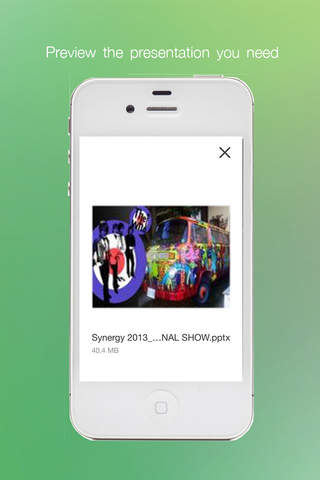SlideStream: Professional presentation viewer with cloud service access
Use your phone to control and present PowerPoint presentations to your audience.
Access PowerPoint presentations saved in the cloud ( on Box, DropBox, ShareFile and more) and optionally use an Apple Watch as a remote or clicker- all for free!
With built-in support for Apple Watch and Apple TV and cloud access to ShareFile and DropBox,
SlideStream is the most innovative and professional presentation app on the market.
SlideStream is built by Citrix, the makers of GoToMeeting and other professional business solutions, and delivers a simplified and mobile way to deliver presentations to colleagues, clients and more. It is the first truly mobile presentation solution, suitable for business, student and personal use. Citrix SlideStream is perfect for everything from sharing ideas, selling a product, pitching an idea to your boss and more.
Features
Remotely control presentation slides on your iPhone with an Apple Watch, removing a clicker.
Connect with an Apple TV and broadcast presentations wirelessly to a monitor or laptop
Open and view unlimited PowerPoint presentations with no slide or file limits
Download and store PowerPoint presentations in cloud storage (ShareFile, DropBox and more)
Importing PowerPoint presentations from email
Present from an iPhone and use the timer and notes as a confidence screen
Free cloud storage connections, totaling more than 30GBs of free storage
Open, view and edit notes on PowerPoint presentation slides (PPTX, PPT)
Included premium supported features
Apple Watch presentation remote clicker
Apple Watch presentation countdown timer with end of presentation notification
Preview presentations before download
Support for PowerPoint animations
Support for PowerPoint slide transitions
Real time syncing through Apple TV and Airplay
A My Presentations gallery for local files
Presenter can edit notes and preview next and previous slides while audience views presentation
Send presentation to audience by email using a ShareFile hyperlink
How you present
Basic getting started
- Install SlideStream on your iPhone and install the corresponding app for Apple Watch
- Pair iPhone and Apple Watch so that they are connected
- Adjust Apple Watch settings to detect on wrist raise and return to the last active app
- Connect a cloud storage provide of your choice
- Download a presentation
Fully wireless presentation
- Launch SlideStream on iPhone and get ready to present
- Open SlideStream on the Apple Watch companion app
- Select AirPlay and connect to Apple TV
- Select a presentation from your gallery
- Put your phone in your pocket
- Swipe watch face to advance or return slides
- View presentation countdown timer on watch face
Semi-wired (no Apple Watch)
- Launch SlideStream on iPhone and get ready to present
- Select AirPlay and connect to Apple TV or computer
- Select a presentation from your gallery
- View countdown timer, notes, next and previous slides
- Swipe to present to the slide of your choice and start presenting
Wired (no Apple Watch, no Apple TV and no Screen cast)
- Launch SlideStream on iPhone and get ready to present
- Connect to a projector or TV using VGA adaptor, HDMI adaptor or similar device
- Select a presentation from your gallery
- View countdown timer, notes, next and previous slides
- Swipe to present to the slide of your choice and start presenting